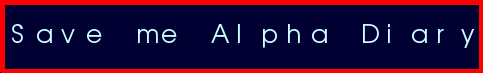Yay!
Before any of you think I was not sober while writing this and before you start imagining stuff, I'd like to make it clear that I am talking about my tablet here. Yes, I finally flashed it. I just couldn't resist trying it out and so I finally tried it out. I still have to confess I don't know what exactly is the whole process of flashing and what happens during this process but the story goes like this.
<Fart>
So, I got this new tablet from my boss to play around. It was a new android tablet released in India just this month. It is called Zinglife. I know the name sounds so much chinese ( actually this would turn out to be one reason which would help me in my pursuit to flash this ). This is a neat tablet to play around with in India and spoil it, but I would not suggest anyone to buy it if they really want to join the android tablets fun.
Next day, I was asked by my boss to try to change the name 'Zinglife' during the booting . So I set about trying that. First thing is that I did not know what the 'boot logo' was called( it is called boot logo, which I came to know much later). Now, I believed that something like this can only be done by rooting the device. So I started searching on how to root this device.
</Fart>
Actually, Zinglife comes with 'superuser' app preinstalled. But it did not seem to have been rooted. Then I tried z4root applicaiton. It said success. But then none of the applications could get superuser privileges and even in the terminal emulator, when I typed 'su' I was getting some linkage error. So I searched for the error and found that the possible culprit could be the su binary which might be screwed up and I will have to replace it. So now I have to connect the tablet to my pc via adb.
You think that will be easy, right. Just shove the otg-usb cable into the usb slot in your lappy and run a command. It should be connected. That is how it was for my cell phone if I remember right. But nope. My tablet is not detected. So a quick googling tells me that I need to create a rules files somewhere in the /etc hierarchy. And I also need to get the vendor ID for this. I try all I could but still for some reason I just couldn't get it to work for this device :( . Only good thing which came out of this - I learnt a new command 'lsusb' which i needed to find vendor ID.
So next I began a quest of insane googling all the key words I could for various things. It is important to note here that the main thing I _had_ to do was change the boot logo. Not rooting the device and not getting su binary to work. So it was in this journey into the abyss of webdom did I find some tablet which looked identical to Zinglife. After some more research I found that Zinglife is infact just rebranded Zenithink zt-180. Just a cheap chinese product. So the name makes sense afterall ;)
Now that I knew what tablet this was, I could get the extensive data which was already present and found out that I could flash a new rom easily into this tablet. It turned out that Zenithink guys made this easy. All you need to do is create a folder called zt-update in a freshly formatted micro sd card and place the needed files into it and then just switch on the tablet with the 'back'(right button on the face) button pressed. So all I needed to do was get these files, change the file called boot.logo with my custom boot.logo (which has to be vertically inverted to come correctly) and then 'flash' my tablet. A whole series of verbose get printed on your screen and there you have it - your brand new custom rom. So finally I do not fear the word 'flash' as much as I did earlier. Here is a pic of my boot logo.
Now, this made me wonder
How do you flash any new device which was just released?
And what exactly is flashing?
I would like to find out answers to that and would be thankful if some one actually could give me more insights into all this.
This post is basically for those people in India who have recently bought a Zinglife tablet and wish to hack on it and play with it. The almost seemingly trivial knowledge that it is a rebranded chinese tablet should help a lot. BTW mine is a Zinglife ZL 101 10' tablet.
</Fart>
Actually, Zinglife comes with 'superuser' app preinstalled. But it did not seem to have been rooted. Then I tried z4root applicaiton. It said success. But then none of the applications could get superuser privileges and even in the terminal emulator, when I typed 'su' I was getting some linkage error. So I searched for the error and found that the possible culprit could be the su binary which might be screwed up and I will have to replace it. So now I have to connect the tablet to my pc via adb.
You think that will be easy, right. Just shove the otg-usb cable into the usb slot in your lappy and run a command. It should be connected. That is how it was for my cell phone if I remember right. But nope. My tablet is not detected. So a quick googling tells me that I need to create a rules files somewhere in the /etc hierarchy. And I also need to get the vendor ID for this. I try all I could but still for some reason I just couldn't get it to work for this device :( . Only good thing which came out of this - I learnt a new command 'lsusb' which i needed to find vendor ID.
So next I began a quest of insane googling all the key words I could for various things. It is important to note here that the main thing I _had_ to do was change the boot logo. Not rooting the device and not getting su binary to work. So it was in this journey into the abyss of webdom did I find some tablet which looked identical to Zinglife. After some more research I found that Zinglife is infact just rebranded Zenithink zt-180. Just a cheap chinese product. So the name makes sense afterall ;)
Now that I knew what tablet this was, I could get the extensive data which was already present and found out that I could flash a new rom easily into this tablet. It turned out that Zenithink guys made this easy. All you need to do is create a folder called zt-update in a freshly formatted micro sd card and place the needed files into it and then just switch on the tablet with the 'back'(right button on the face) button pressed. So all I needed to do was get these files, change the file called boot.logo with my custom boot.logo (which has to be vertically inverted to come correctly) and then 'flash' my tablet. A whole series of verbose get printed on your screen and there you have it - your brand new custom rom. So finally I do not fear the word 'flash' as much as I did earlier. Here is a pic of my boot logo.
Now, this made me wonder
How do you flash any new device which was just released?
And what exactly is flashing?
I would like to find out answers to that and would be thankful if some one actually could give me more insights into all this.
This post is basically for those people in India who have recently bought a Zinglife tablet and wish to hack on it and play with it. The almost seemingly trivial knowledge that it is a rebranded chinese tablet should help a lot. BTW mine is a Zinglife ZL 101 10' tablet.
Ignore the 'Read more' button here. This is the end of the post.