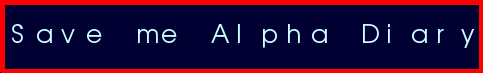So this week I have been able to root the android tablet I have with me.
Frankly I thought rooting would be a real hard process where I would have to sit for long hours in front of my terminal with my android device connected and type long long commands. But a simple app did it for me after a small process of enabling USB debugging in my device the option for which is not there in my device inside the settings menu.
So this is the link for the video which helped me
http://www.youtube.com/watch?v=Y_mVnzd7w04
All credit goes to Poweruser77 for finding this.
So things I had like to understand more are
- How to hack firmware of devices ?
- How does z4root work?
Ignore the 'Read more' button here. This is the end of the post.
Read more!
Frankly I thought rooting would be a real hard process where I would have to sit for long hours in front of my terminal with my android device connected and type long long commands. But a simple app did it for me after a small process of enabling USB debugging in my device the option for which is not there in my device inside the settings menu.
So this is the link for the video which helped me
http://www.youtube.com/watch?v=Y_mVnzd7w04
All credit goes to Poweruser77 for finding this.
So things I had like to understand more are
- How to hack firmware of devices ?
- How does z4root work?
Ignore the 'Read more' button here. This is the end of the post.