Yep. Rooted it finally! I was a bit apprehensive about rooting it even more because I got a mail from LG saying android 2.3 arrived in India, but I decided to go ahead with it :D. And the best part was that it was just one click using gingerbreak.
This is the link which helped me. I do wonder what that app does actually. Hope to look into the internals some day :) .
Find below the various things I did after rooting my phone
Edit1 : I have even proxy issues at IITM. So the first thing I did was install ProxyDroid. It is working pretty good except for the gmail and gchat apps. Hope to do something about this.
Also I have installed Titanium backup and busybox
Edit2: I installed ROM manager by Koush, and stupidly went to the recovery partition without flashing Clockworkmod recovery on to my phone. So my phone got reset. But now I installed again and also flashed Clockworkmod recovery.
Edit3: Most useful and detailed link for getting custom rom on your p500 - xda-link . Currently running mik_os' CyanogenMod 7 port which runs android 2.3.7 . Really, it is a lot smoother than stock rom.
This is the link which helped me. I do wonder what that app does actually. Hope to look into the internals some day :) .
Find below the various things I did after rooting my phone
Edit1 : I have even proxy issues at IITM. So the first thing I did was install ProxyDroid. It is working pretty good except for the gmail and gchat apps. Hope to do something about this.
Also I have installed Titanium backup and busybox
Edit2: I installed ROM manager by Koush, and stupidly went to the recovery partition without flashing Clockworkmod recovery on to my phone. So my phone got reset. But now I installed again and also flashed Clockworkmod recovery.
Edit3: Most useful and detailed link for getting custom rom on your p500 - xda-link . Currently running mik_os' CyanogenMod 7 port which runs android 2.3.7 . Really, it is a lot smoother than stock rom.
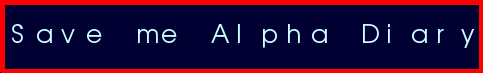
No comments:
Post a Comment