So, you wanna scare your friend this weekend? And you are wondering how to do that. Well, here is an idea. During my summer internship, I was trying out VNC on various machines including my android phone and an android tablet. That is when I found this out -
What you need is a VNC server and a client. On my ubuntu machine I had installed tightvncserver and xtightvncviewer. What we could do is use the vnc server to start a new X session. For those of you totally new to many such things,
1) To install tightvncserver do a
Similarly install xtightvncviewer.
2) Set up your vnc password by doing a
Set your password and then
3) Start the new X session in a different display by doing
4) Next, in order to view the session you created you need to use vnc viewer. For this do
Type in your password and then you should have a window which shows your desktop.
Find below a screen shot I took of my office screen with two viewers open side by side for the same new session ( I soo miss the huge monitor :| )
So now, all you need to do to scare your friend, is some how sneak up one day, download a scary mp3 on his computer and may be setup a cronjob to start the vncserver, and then run the mp3 in the :1 display. Do tell me if you try this out or you have a better way to spook your friend ;)
What you need is a VNC server and a client. On my ubuntu machine I had installed tightvncserver and xtightvncviewer. What we could do is use the vnc server to start a new X session. For those of you totally new to many such things,
1) To install tightvncserver do a
Code:
sudo apt-get install tightvncserver
Similarly install xtightvncviewer.
2) Set up your vnc password by doing a
Code:
tightvncpasswd
Set your password and then
3) Start the new X session in a different display by doing
Code:
tightvncserver :1
4) Next, in order to view the session you created you need to use vnc viewer. For this do
Code:
xtightvncviewer :1
Type in your password and then you should have a window which shows your desktop.
Find below a screen shot I took of my office screen with two viewers open side by side for the same new session ( I soo miss the huge monitor :| )
So now, all you need to do to scare your friend, is some how sneak up one day, download a scary mp3 on his computer and may be setup a cronjob to start the vncserver, and then run the mp3 in the :1 display. Do tell me if you try this out or you have a better way to spook your friend ;)
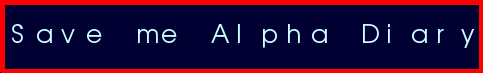

A better way : Tell the friend that the author of this post will kill him unless he says sorry.
ReplyDelete